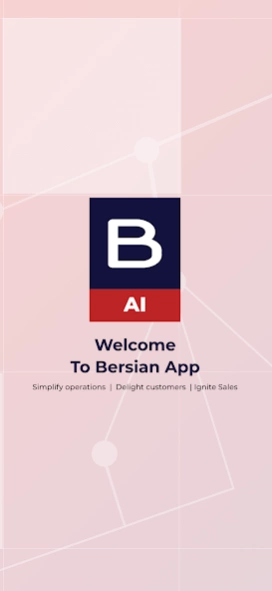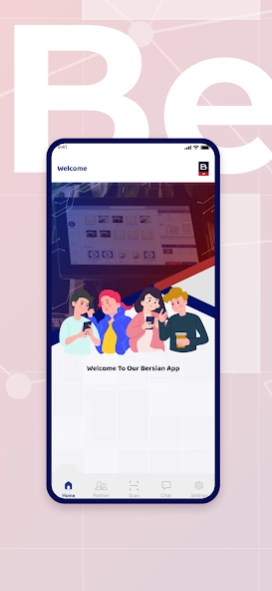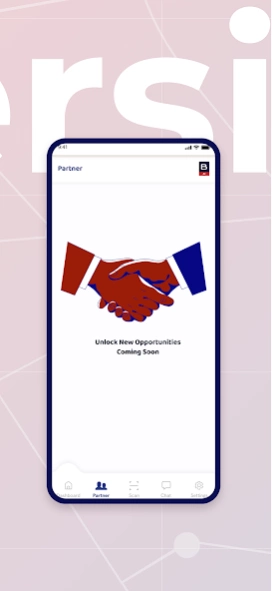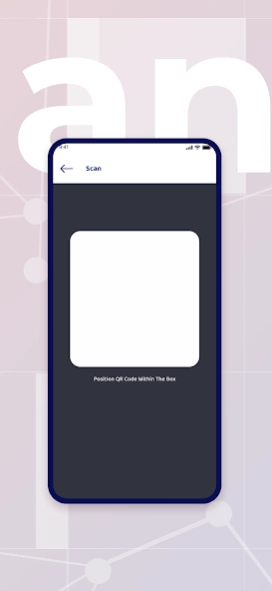Bersian.AI 2.3.25
Free Version
Publisher Description
Bersian.AI - Unlock AI-driven insights with Bersian.AI super app. Elevate your experience!
Bersian.AI presents its cutting-edge super app, designed to simplify operations, delight customers and ignite sales. Dive deep into a world of data-driven insights, personalized recommendations, and seamless user experiences tailored just for you.
Our app is not just another tool; it is an extension of Bersian.AI's commitment to excellence and innovation. With a user-friendly interface, real-time analytics, and customizable dashboards, you can now have the power of AI right at your fingertips. Whether you are a F&B operator seeking actionable insights or an individual looking to enhance your dining experience, our app caters to all.
Key Features:
Secure data handling: Your information is our top priority.
Seamless integration: Sync with other Bersian.AI tools effortlessly.
Regular updates: Stay ahead with the latest in AI technology.
Join the future and experience the transformative power of AI with Bersian.AI super app. Download now and embark on a journey of discovery, innovation, and growth.
About Bersian.AI
Bersian.AI is a free app for Android published in the Office Suites & Tools list of apps, part of Business.
The company that develops Bersian.AI is qBayar Sdn Bhd. The latest version released by its developer is 2.3.25.
To install Bersian.AI on your Android device, just click the green Continue To App button above to start the installation process. The app is listed on our website since 2024-01-24 and was downloaded 2 times. We have already checked if the download link is safe, however for your own protection we recommend that you scan the downloaded app with your antivirus. Your antivirus may detect the Bersian.AI as malware as malware if the download link to com.myclouddirect.allschools is broken.
How to install Bersian.AI on your Android device:
- Click on the Continue To App button on our website. This will redirect you to Google Play.
- Once the Bersian.AI is shown in the Google Play listing of your Android device, you can start its download and installation. Tap on the Install button located below the search bar and to the right of the app icon.
- A pop-up window with the permissions required by Bersian.AI will be shown. Click on Accept to continue the process.
- Bersian.AI will be downloaded onto your device, displaying a progress. Once the download completes, the installation will start and you'll get a notification after the installation is finished.